- Print
- DarkLight
Article summary
Did you find this summary helpful?
Thank you for your feedback!
Once you have specified the Visit Type and purpose, you can choose the date, time and duration of your visit.
- Select a date from the calendar view.
- Selecting the appropriate duration (in minutes) radio button. These options are determined by the visit type you selected in the previous step.
- Select the appropriate time slot radio button. The time slots displayed are local to the selected prison.
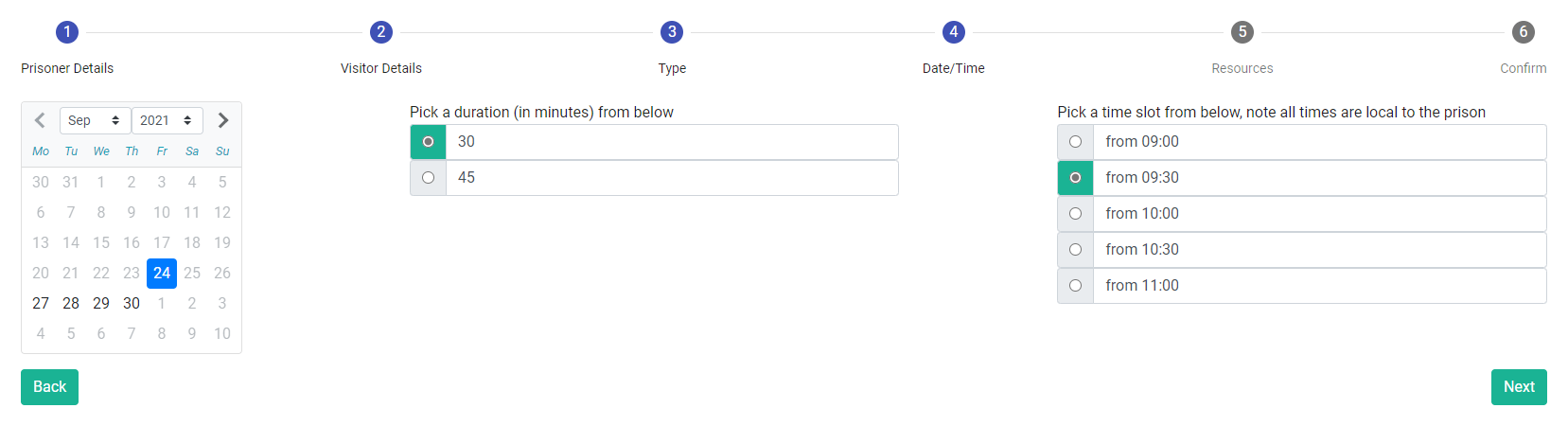
If no appointments are available for the individual you plan to visit, the system will display a warning and you will need to contact Support.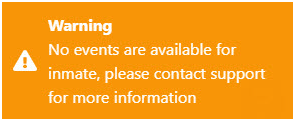
If at any point you wish to alter any of the details of your booking, you can revert to previous stages by selecting the Back button. - Select Next to move to Step 5: Resources.
Was this article helpful?
