- Print
- DarkLight
Article summary
Did you find this summary helpful?
Thank you for your feedback!
- Select Book a Visit in the left navigation.
You are navigated to Step 1: Prisoner Details of the visit booking process. Please note the statement regarding professional weekend visits at Yatala Labour Prison.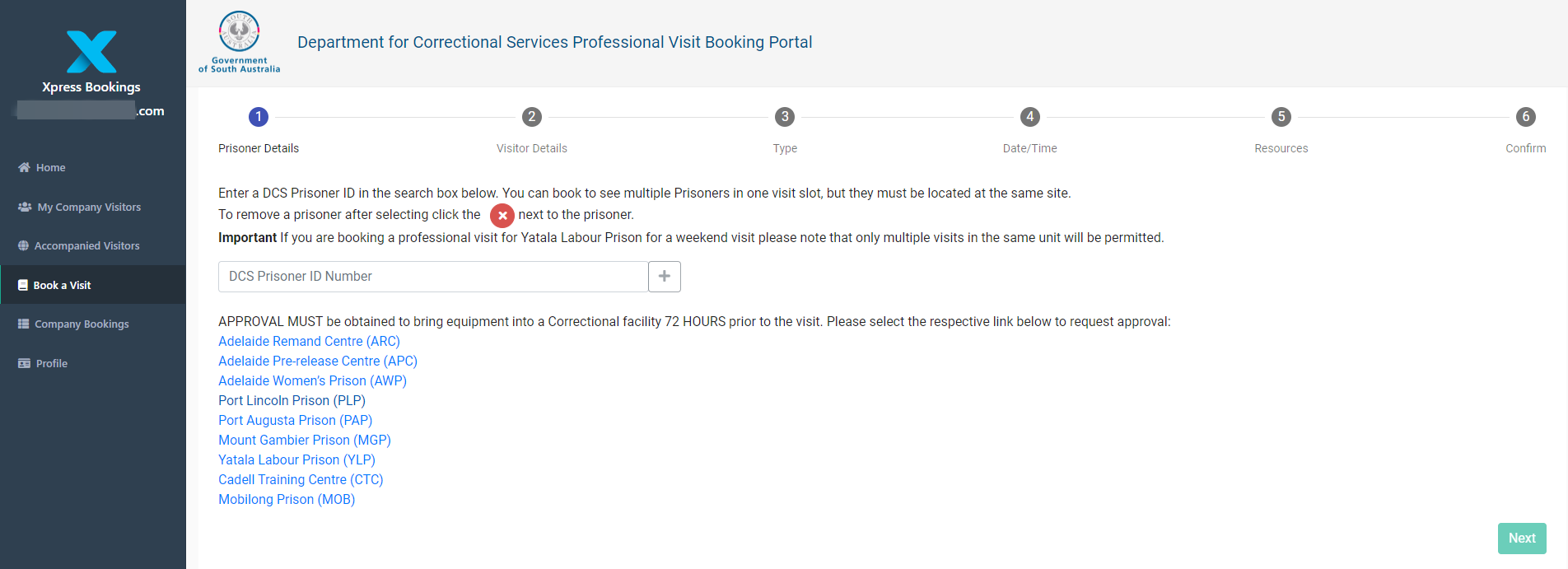
- Enter the DCS Prisoner ID Number.
- Select the + symbol to confirm.
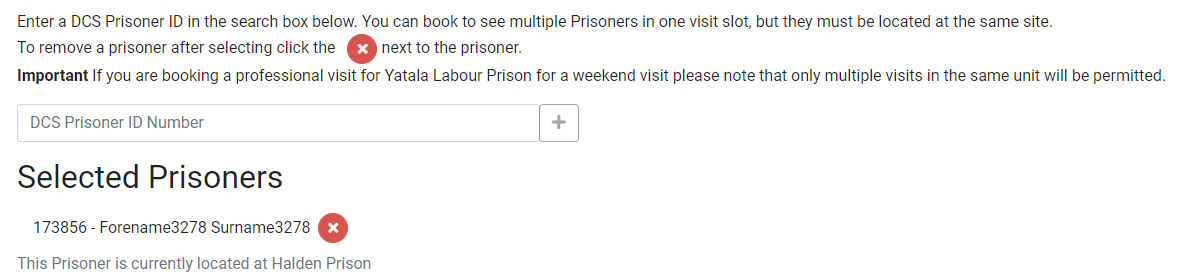
If the ID entered is correct, the system will return and display the nominal's First Name, Surname and ID number, as well as their site or location. The Next button is activated. The current location of the nominal is confirmed below the 'Selected Prisoners' text. It is important to ascertain where the individual is, as they may have been moved since the last visit booked - and the site information is required in order to collect the appropriate visit rules.
If the nominal ID cannot be found, an error message is displayed and the Next button is disabled.
- Repeat this process to select additional prisoners, if you wish to see more than one individual in one visit slot.
- Select the X symbol next to a prisoner's name to remove them.
If you need to bring equipment into the establishment, you will need to obtain permission to do so 72 hours before the visit is scheduled to take place. - Select the appropriate link on screen to obtain permission.
An email window is displayed, into which you can enter and submit your request.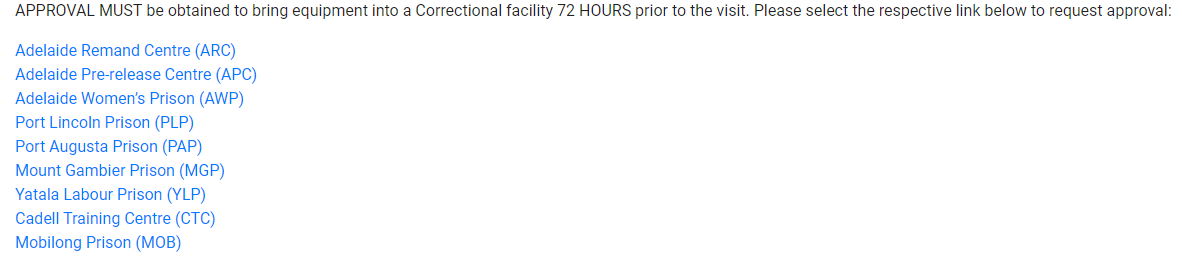
- Select Next when you are ready to proceed to the next stage - Step 2: Visitor Details.
Was this article helpful?

