- Print
- DarkLight
Article summary
Did you find this summary helpful?
Thank you for your feedback!
You may require resources during your visit. In which case, you can stipulate your requirements by selecting any checkboxes as relevant.
The resources are associated with the visit type and residence area you selected in previous steps.
- Select the relevant checkbox(es) to choose your required resources.
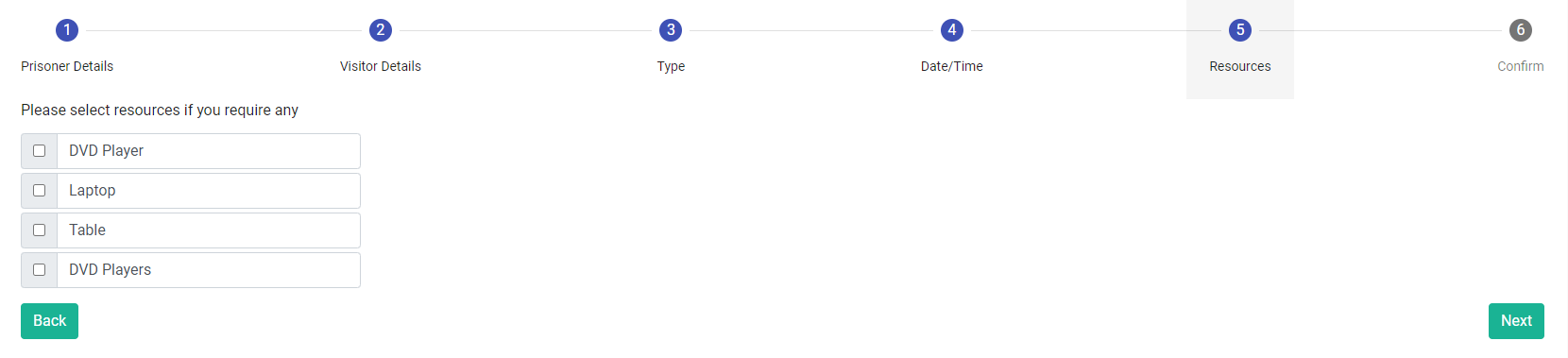
If a DVD is requested as a resource, an automated report will be sent to the email distribution list to indicate that the DVD application has been actioned.
If there are no resources available, a message (similar to the example below) is displayed. If you do require a resource, you will be prompted to select Back and choose an alternative time slot.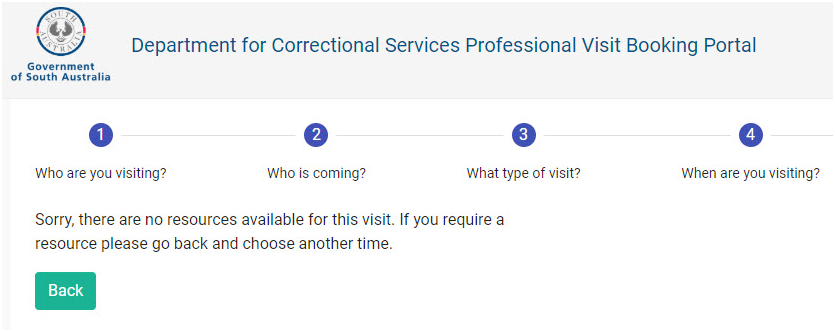
- Select Next to proceed to Step 6: Confirm to confirm your visit.
Was this article helpful?
