- Print
- DarkLight
Article summary
Did you find this summary helpful?
Thank you for your feedback!
Once you have specified Visitor Details, you can select visit types.
- Select a Visit Type from the drop-down (Face to Face, Telephone, Video). Only those visit types applicable to the site and residence area concerned are displayed.
- Select the Purpose of Visit. This captures the reason for the visit.
- Select Next to proceed to the next stage.
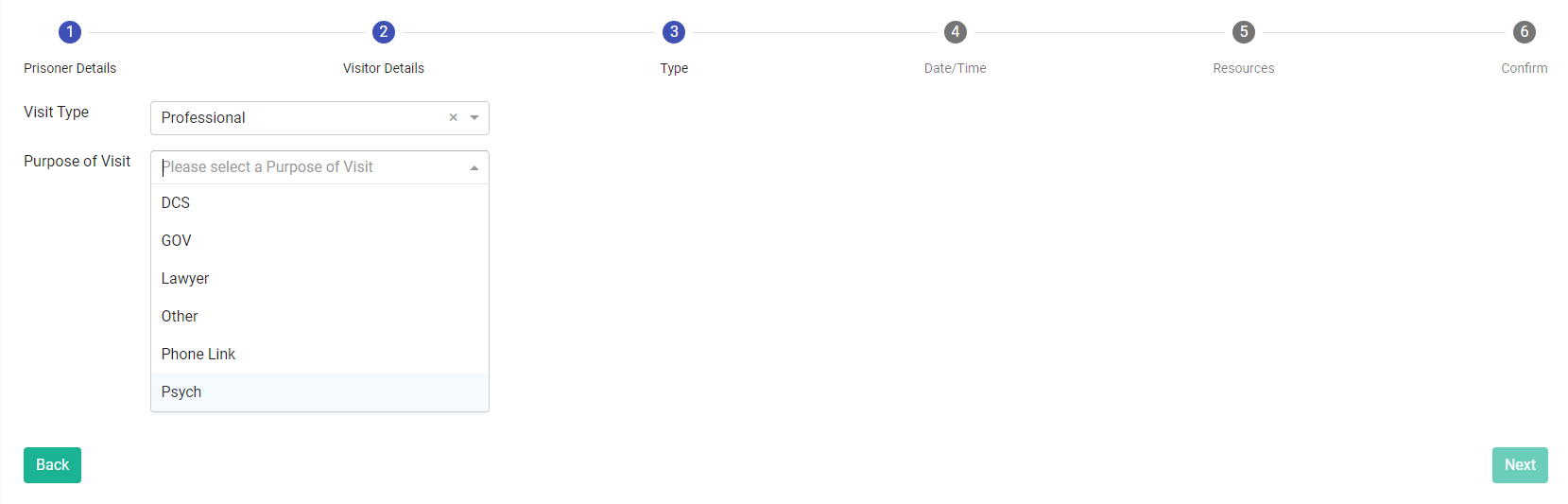
If you don't select a purpose, an error message is displayed: 'The purpose of the visit has not been selected'. - Select Next to move to Step 4: Date/Time and Resources.
Was this article helpful?
